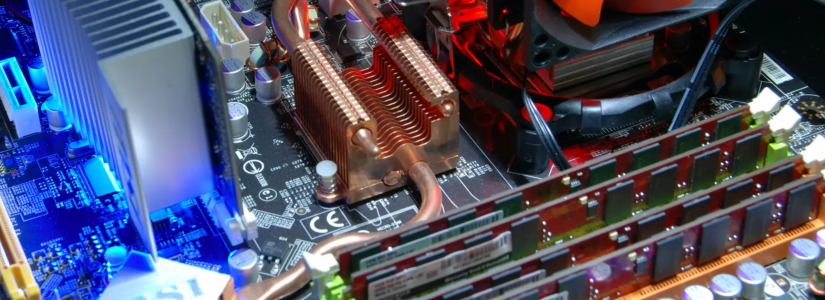Essential Computer Terms Every Beginner Should Know
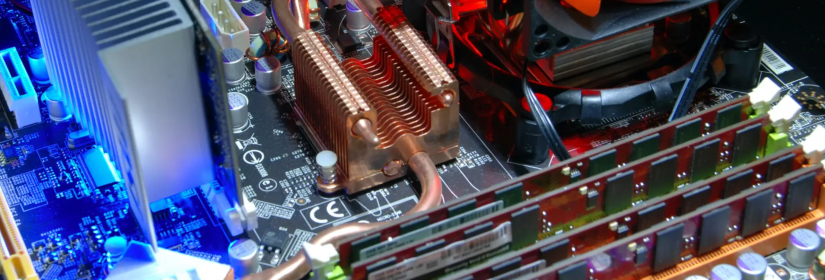
Being computer-savvy extends beyond hardware knowledge and bargain hunting for components. True computer literacy involves understanding the fundamental workings of your machine. Here are key terminologies to kickstart your journey:
1. CPU (Central Processing Unit)
- The CPU serves as the brain of your computer, handling all tasks. It processes information from typing to clicking and powers various functions. CPU power is measured in GHz (gigahertz), with higher GHz units providing more capability to run advanced software.
2. RAM (Random Access Memory)
- Think of RAM as a temporary storage area. When you launch multiple applications, RAM keeps them running in the background. If your computer lags when running multiple programs, it's an indication that you may need more RAM, not an entirely new computer.
3. ROM (Read-Only Memory)
- ROM is the permanent storage where programs are stored. It comes in two main types: SSD (Solid State Drive) and HDD (Hard Disk Drive). SSDs offer faster boot times, while HDDs are older and slower. ROM's role is to store files and launch programs, with RAM taking over to keep them running once launched.
4. Software/Operating System
- Software refers to computer programs that facilitate tasks and provide a user-friendly interface. Examples include browsers and MS Office applications. The operating system (OS) is the platform where all software programs run. Common OS options are macOS for Apple computers and Microsoft Windows for PCs.
Final Thoughts
Understanding these fundamental components of a computer empowers you to make informed choices, especially if you're considering building your own PC. For tasks requiring multiple open tabs and applications, aim for at least 8 GB of RAM. If your focus is on streaming media, consider prioritizing a faster CPU over excessive RAM. As you delve into the world of computers, these foundational terms will serve as a solid starting point for your journey into digital literacy.